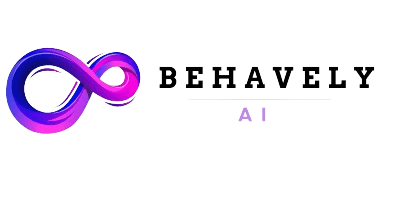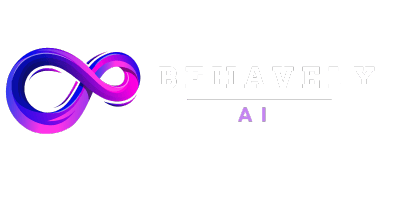Steps to use Entry Points in Behavely AI
Entry Points are points through which you can start the conversation with your potential clients.
Step 1: Click on the Preferred Entry points Copy button text
Step2: Click on Take to Post Button
Step 3: Click on Send Button and select the author of the post
Step 4: Now Paste the text copied in step 1 and send it to the person
Everything explained in the below 30 sec video